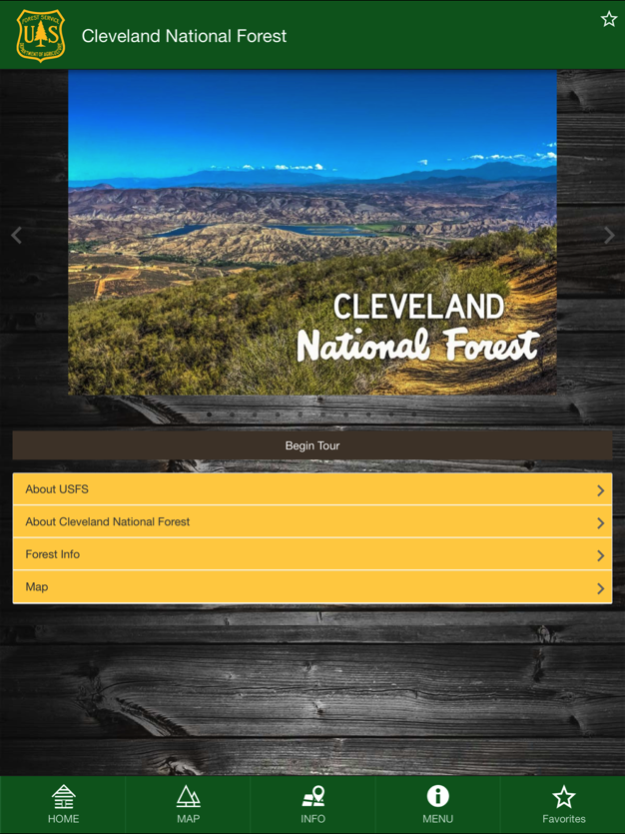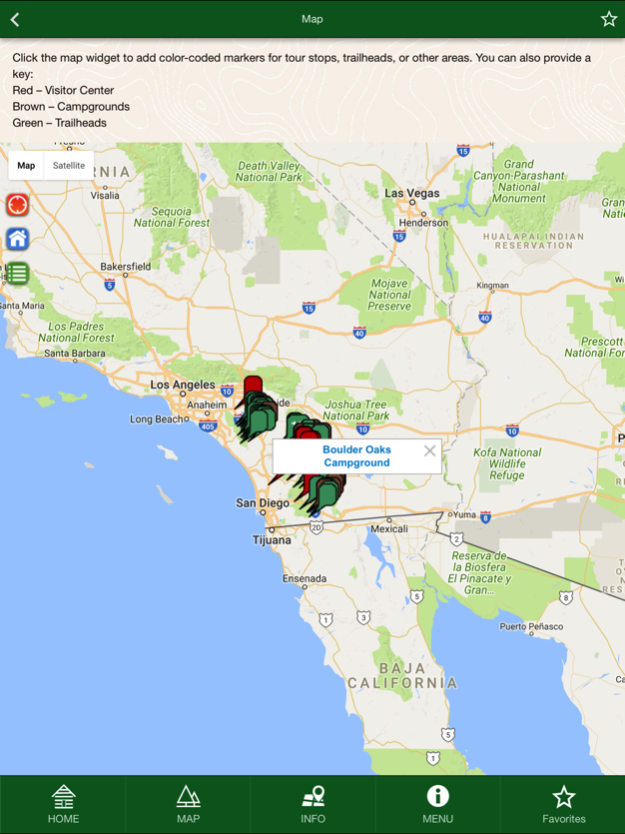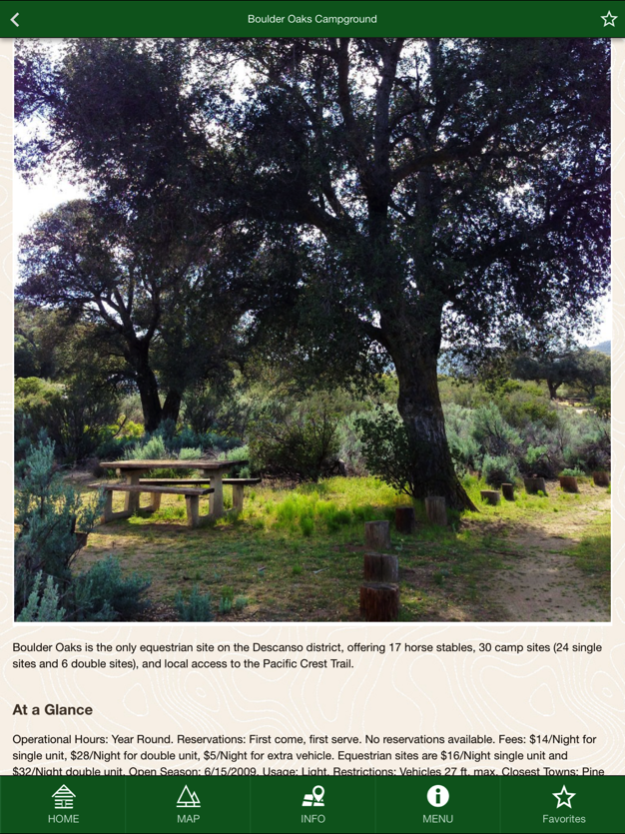USFS:Cleveland National Forest 1.1
Free Version
Publisher Description
The official app of the Cleveland National Forest.
This app provides essential visitor information allowing you to discover the unique sites and recreational opportunities at Cleveland National Forest Use this app to plan your trip, make the most of your visit, and connect with us!
This app includes exclusive tours and content created by Cleveland’s educational Interpreters and Rangers. Through these interpretive tours, visitors and armchair travelers alike can learn more about the area’s diverse natural and cultural history. Featuring audio, image galleries, and historic imagery, the app tells the story of our rich landscape through the eyes and words of those dedicated to preserving it. Easily access valuable information, including recreational opportunities, location and way-finding information, Visitor Center locations, and stay up to date with alerts and events. Maps allows visitors to explore our forest and locate trails and points of interest.
Downloading this app will store its contents on your device, so you can continue to access the tour and information when there is no cell coverage in the forest.
This app is powered by OnCell, an official mobile partner of the U.S. Forest Service.
Jul 31, 2018
Version 1.1
This app has been updated by Apple to display the Apple Watch app icon.
1.1 bug fixes to prevent sudden crashes
About USFS:Cleveland National Forest
USFS:Cleveland National Forest is a free app for iOS published in the Kids list of apps, part of Education.
The company that develops USFS:Cleveland National Forest is Toby Bloom. The latest version released by its developer is 1.1.
To install USFS:Cleveland National Forest on your iOS device, just click the green Continue To App button above to start the installation process. The app is listed on our website since 2018-07-31 and was downloaded 0 times. We have already checked if the download link is safe, however for your own protection we recommend that you scan the downloaded app with your antivirus. Your antivirus may detect the USFS:Cleveland National Forest as malware if the download link is broken.
How to install USFS:Cleveland National Forest on your iOS device:
- Click on the Continue To App button on our website. This will redirect you to the App Store.
- Once the USFS:Cleveland National Forest is shown in the iTunes listing of your iOS device, you can start its download and installation. Tap on the GET button to the right of the app to start downloading it.
- If you are not logged-in the iOS appstore app, you'll be prompted for your your Apple ID and/or password.
- After USFS:Cleveland National Forest is downloaded, you'll see an INSTALL button to the right. Tap on it to start the actual installation of the iOS app.
- Once installation is finished you can tap on the OPEN button to start it. Its icon will also be added to your device home screen.